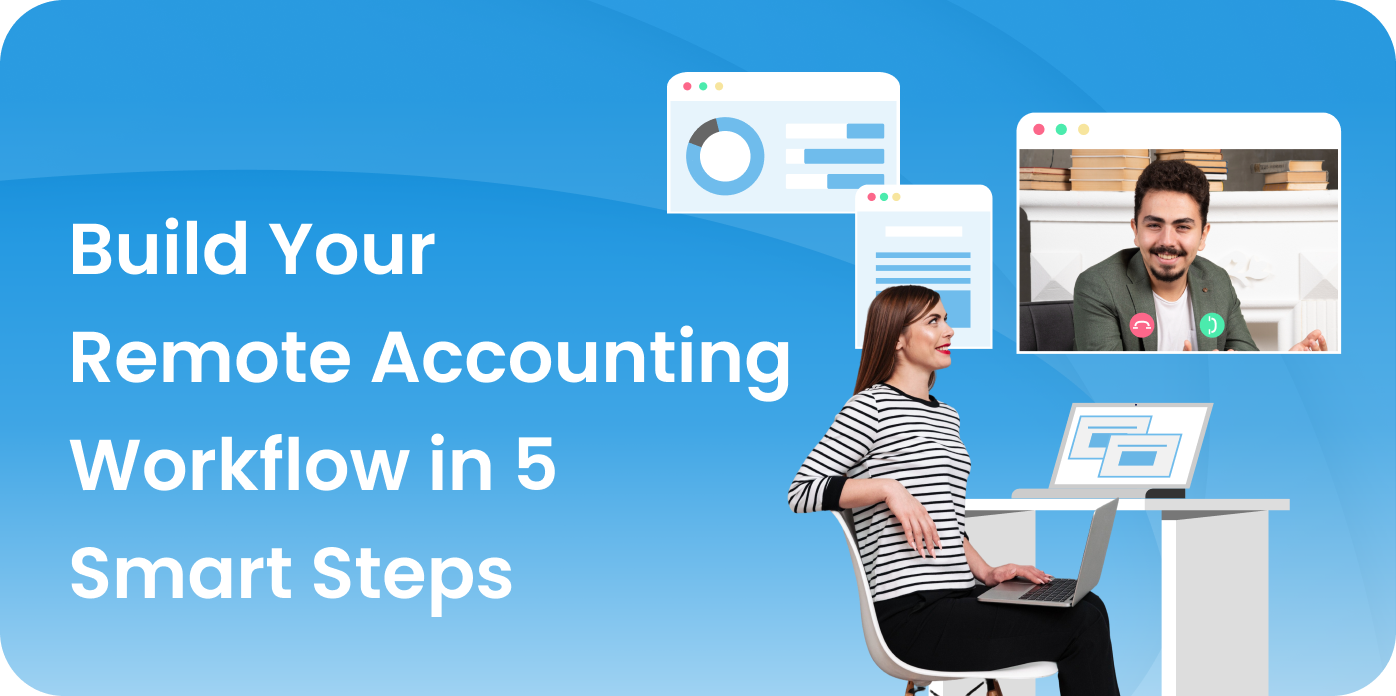Remote accounting is no longer just an option. For many CPA firms, it’s the clearest path to staying productive, scalable, and profitable in the face of staff shortages and seasonal surges. But creating a remote workflow that actually works isn’t about outsourcing everything or adding new apps; it’s about building smart systems that reduce chaos and increase clarity.
If your team is spending too much time on manual tasks, missing review deadlines, or struggling to hire skilled staff, this five-step guide will walk you through building a reliable and secure remote accounting workflow.
Step 1: Audit Your Existing Workflow
Start by getting honest about what’s working and what isn’t.
Make a list of every accounting task your team handles from daily reconciliations to client reporting. Then break those into categories:
- Tasks that repeat weekly or monthly
- Tasks that are client-facing
- Tasks that involve compliance or strategic decisions
- Tasks that feel like “busywork” but take up a lot of time
Most firms discover that their internal staff is spending far too much time on routine activities. That’s a problem, especially when experienced accountants are leaving the profession in large numbers. In fact, a 2024 CFO Pulse survey found that 83% of finance leaders are struggling to find qualified accounting staff, up from 70% just two years earlier.
This is where a remote workflow starts to make sense. Delegating the right tasks to offshore teams allows your local team to focus on the work that requires their expertise.
Step 2: Choose the Right Cloud Tools (and Secure Them)
Cloud tools are what make remote workflows possible. Without them, you’re stuck emailing spreadsheets, correcting version conflicts, and waiting for someone to upload “the final file.”
Your core cloud stack should include:
- QuickBooks Online or Xero for accounting
- Bill.com or Dext for AP and expense tracking
- Gusto or ADP for payroll
- SmartVault or Google Drive for document storage
- Power BI or Syft Analytics for reports and dashboards
You’ll also need tools for communication and collaboration:
- Slack or Microsoft Teams for day-to-day messaging
- Loom for video instructions
- ClickUp, Asana, or Karbon for task tracking and workflow visibility
Don’t overlook security. In its 2024 cybersecurity report, the International Monetary Fund warned that one in five cyberattacks now targets the financial services industry, with billions in losses reported globally. The IRS requires a WISP (Written Information Security Plan) from all the practitioners, who are outsourcing work.
Make sure your systems include:
- Multi-factor authentication (MFA)
- VPN access for offshore users
- Role-based permissions
- Vendors that are SOC 2 or ISO 27001 certified
A secure, cloud-based environment ensures your team can work from anywhere without compromising client data.
Step 3: Delegate the Right Tasks to Offshore Teams
Delegating isn’t about dumping work you don’t want. It’s about offloading routine, process-driven tasks to trained professionals so your internal team can stay focused on client strategy, advisory, and compliance.
Here are tasks that are perfect for delegation:
- Bank and credit card reconciliations
- Accounts payable and receivable
- Sales tax and 1099 preparation
- Payroll support
- Month-end close support
- Audit prep and PBC document collection
What should stay in-house?
- Tax planning and final compliance reviews
- Client meetings and strategic advisory
- Forecasting, budgeting, and CFO-level oversight
At SafeBooks, we use a dedicated pod model. Your team works with the same offshore staff every day, ensuring consistency and familiarity with your tools and processes. We handle recruiting, HR, onboarding, and quality oversight so you only have to focus on outputs, not people management.
Step 4: Build Clear, Repeatable Processes
Even the best offshore team can’t succeed without clarity. That’s why step four is about defining your processes.
Start with documenting SOPs (Standard Operating Procedures) for every repeatable task. Include:
- A clear description of what needs to be done
- Which tools are used
- Who is responsible at each step
- When reviews or check-ins happen
- Where files are stored or delivered
Once SOPs are in place, establish your communication structure:
- Weekly check-ins via Zoom or Teams
- Slack channels organized by task or client
- Shared calendars for deadlines
- Loom videos for training or reviews
This structure reduces errors, keeps the team aligned, and creates accountability no matter where your team is located.
Step 5: Track, Review, and Scale
Once your remote workflow is live, your next job is to measure its impact and improve it over time.
Useful KPIs to track:
- Turnaround time on recurring tasks
- Number of revisions per deliverable
- Hours saved internally
- Cost per task
- Offshore team utilization rates
Many firms start with one or two offshore resources focused on reconciliations or AP. As confidence grows, they expand into tax support, dashboard reporting, and even fractional CFO services.
Scaling gradually gives your team time to adjust while ensuring you maintain quality and control.
Expert Insight
“Remote accounting is not just about cutting costs, it’s about rethinking how your firm delivers value. When offshore professionals are embedded into your workflows, trained on your tools, and aligned with your review processes, they act like a true extension of your team. That’s when remote staffing becomes transformational.” Anshul Agrawal, Accountant Director at SafeBooks
Your Next Step Toward Smarter Accounting
A great remote accounting workflow doesn’t just lower costs. It gives your firm more breathing room, consistent output, and the ability to grow without overloading your team. Start with one process. Get it right. Then scale intentionally.
Your clients don’t care whether the books were done at 11 a.m. or 11 p.m. They care that they’re accurate, timely, and ready when they need them.
Remote workflows make that possible.
FAQS
What is a remote accounting workflow?
Is offshoring secure?
Which tasks should I outsource first?
Will I need to change all my software?
How do I manage offshore staff?
What is a remote accounting workflow?
Is offshoring secure?
Which tasks should I outsource first?
Will I need to change all my software?
How do I manage offshore staff?
-

Director (CA)
Anshul is a detail-driven Chartered Accountant who works closely with CPA firms and small businesses to deliver high-impact accounting solutions. With a decade of hands-on experience in U.S. taxation, audits, and workflow optimization, he ensures every client receives consistent, quality-driven support from SafeBooks’ global team.